Deeplink Chatbot for Microsoft Teams
Deeplink’s Microsoft Teams app allows our customers to extend the services they already provide via their Deeplink chatbot to a new communication’s channel: MS Teams.
This is especially useful for use cases where the bot is used internally, for instance as an IT Helpdesk: the new channel would bring help directly to users’ daily central tool. Instead of letting our users ramble through the intranet, desperately searching for the IT help form that can never be found, let them find relied immediately in their Teams ecosystem.
Getting Started
Our app is destined at enterprise environment, and requires a Deeplink chatbot to be associated with your Teams organisation. The following procedure will get you started.
If you do not already have a Deeplink chatbot, please complete the preliminary steps:
- Create a Deeplink account
The sign up is free for the first 14 days, with full functionalities. - Build your bot
Thanks to our drag-and-drop interface, you should be able to create a dazzling dialogue in a few clics, and activate a powerful AI engine rapidly.
Once you have a Deeplink chatbot, the procedure is straightforward:
- Note your chatbot’s ID
This can be found in the bot’s Hosting settings’ page, and should be a 15-digit alphanumeric.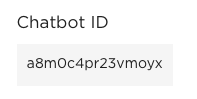
- Note your Microsoft Teams’ tenant ID
This is a unique identifier, and all users of the same Team will gain access to the Deeplink Chatbot app. The fastest way to get this tenant ID is:- In the Teams Application, open the Teams window from the left hand side navigation bar.
- Click on the “…” next to the Team you are aiming for
- Choose “Get link to team”
- Grab the tenant ID from the displayed URL
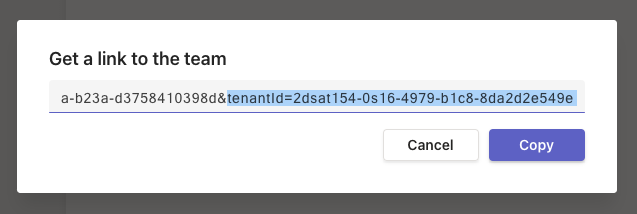
- Contact us
The last step requires the we link your bot with your Teams’ organisation. It’s simple: contact us and provide your Chatbot ID and Tenant ID. We usually act fast, without 24h (working days).
Once this is done, all member of a same organisation can install the bot. And we can also provide the package for your system admin to install it at once for all organisation’s employees.